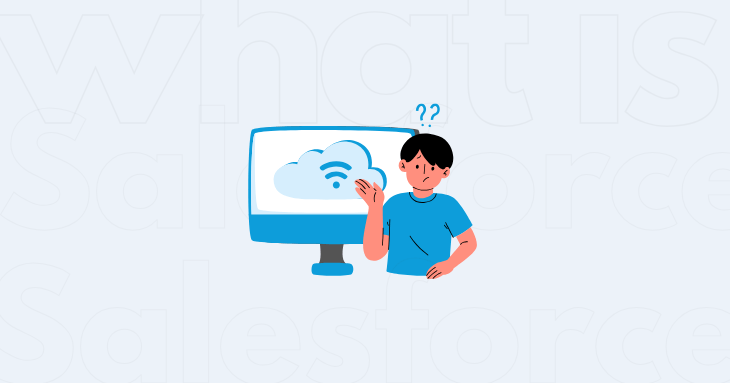Salesforce is a powerful tool for managing customer relationships. This tutorial will guide you through the basics of Salesforce, from setting up your account to creating custom reports.
Getting Started with Salesforce
To get started with Salesforce, you’ll need to create an account. Follow these steps to set up your Salesforce account:
- Go to the Salesforce website.
- Click on “Sign Up” and fill in your details.
- Confirm your email address and log in to your new Salesforce account.
Once you have your account set up, you can start exploring the various features Salesforce has to offer.
Creating Your First Salesforce App
In this section, we will create a simple Salesforce app to manage customer data. Follow these steps:
- Navigate to the App Builder.
- Click on “New App” and fill in the required details.
- Add the necessary components to your app, such as custom objects and fields.
- Save and deploy your app.
Now you have a basic Salesforce app that you can customize further based on your needs.